| 일 | 월 | 화 | 수 | 목 | 금 | 토 |
|---|---|---|---|---|---|---|
| 1 | ||||||
| 2 | 3 | 4 | 5 | 6 | 7 | 8 |
| 9 | 10 | 11 | 12 | 13 | 14 | 15 |
| 16 | 17 | 18 | 19 | 20 | 21 | 22 |
| 23 | 24 | 25 | 26 | 27 | 28 | 29 |
| 30 |
- PDF검색#PDF검색챗봇#NEXTJS#스터디#스타트업#랭체이#langchain#prisma#sqlite#
- xrp
- 마이봇#chatgpt#ai#인공지능
- 11만4천 달러
- Sol
- 솔라나
- 로우코드#ERP#관리시스템#상품관리#선택박스#자동화프로그램
- 리플
- #비트코인 #암호화폐 #코인투자 #가상화폐 #이더리움 #알트코인 #코인뉴스 #투자전략 #코벡스 #코인계산기
- flutter#채팅창@메모창#url링크#날짜추가
- 로우코드#lowcode#erp#관리시스템#시트메이트#시트메타#엑셀업로드#엑셀다운로드#그리드#데이터관리#생산관리시스템#로그관리#히스토리#입력체크
- 커피#그라인더#통돌이 오픈 #로스팅#드립커피#생두#원두
- 광동온더그린#프랜즈#가상CC#스크린골프#
- 도지코인
- 플러터#sms#mms#문자보내기
- flutter#sqlite#chatGPT#
- eth
- doge
- 쇼핑몰관리시스템#매입관리#시트메타#매입채널#엑셀업로드
- 마이봇#아이폰#아이폰심사#IT고시#
- 마이봇#핸드폰대체#
- 마이봇#pdf챗봇#상담챗봇#faq챗봇#chatgpt#랭체인#llm
- #창작#SNS#스포츠#반려동물#연애#과제#레시피#활동#건강#운세#글쓰기#비즈니스 #AI비서#챗GPT#CHATGPT
- 비트코인
- 펫버틀러#서버연동#프로필등록#로그인서버연동#이미지#동영상#업로드용 화면#앱개발#플러터#반려생활#로딩바#loading bar#
- 마이봇#문서챗봇#PDF#TEXT#유투브#챗봇만들기#랭체인# langchain#벡터데이터#자료검색#챗GPT#GPT4#챗지피티
- 이더리움
- PDF#챗봇검색#서비스#GPT4#PGT3.5#GPT#랭체인#챗봇#CHATBOT#LLM#문서검색
- 마이봇#API 설정
- btc
- Today
- Total
혼자서 앱 만드는 개발자 함께하는 AI 세상
java.lang.RuntimeException: Timeout of 120000 reached waiting for exclusive access to file: C:\Users\Me\.gradle\wrapper\dists\gradle-6.7-all\xxxxx\gradle-6.7-all.zip 에러 처리 본문
java.lang.RuntimeException: Timeout of 120000 reached waiting for exclusive access to file: C:\Users\Me\.gradle\wrapper\dists\gradle-6.7-all\xxxxx\gradle-6.7-all.zip 에러 처리
혼앱사 2023. 12. 16. 15:40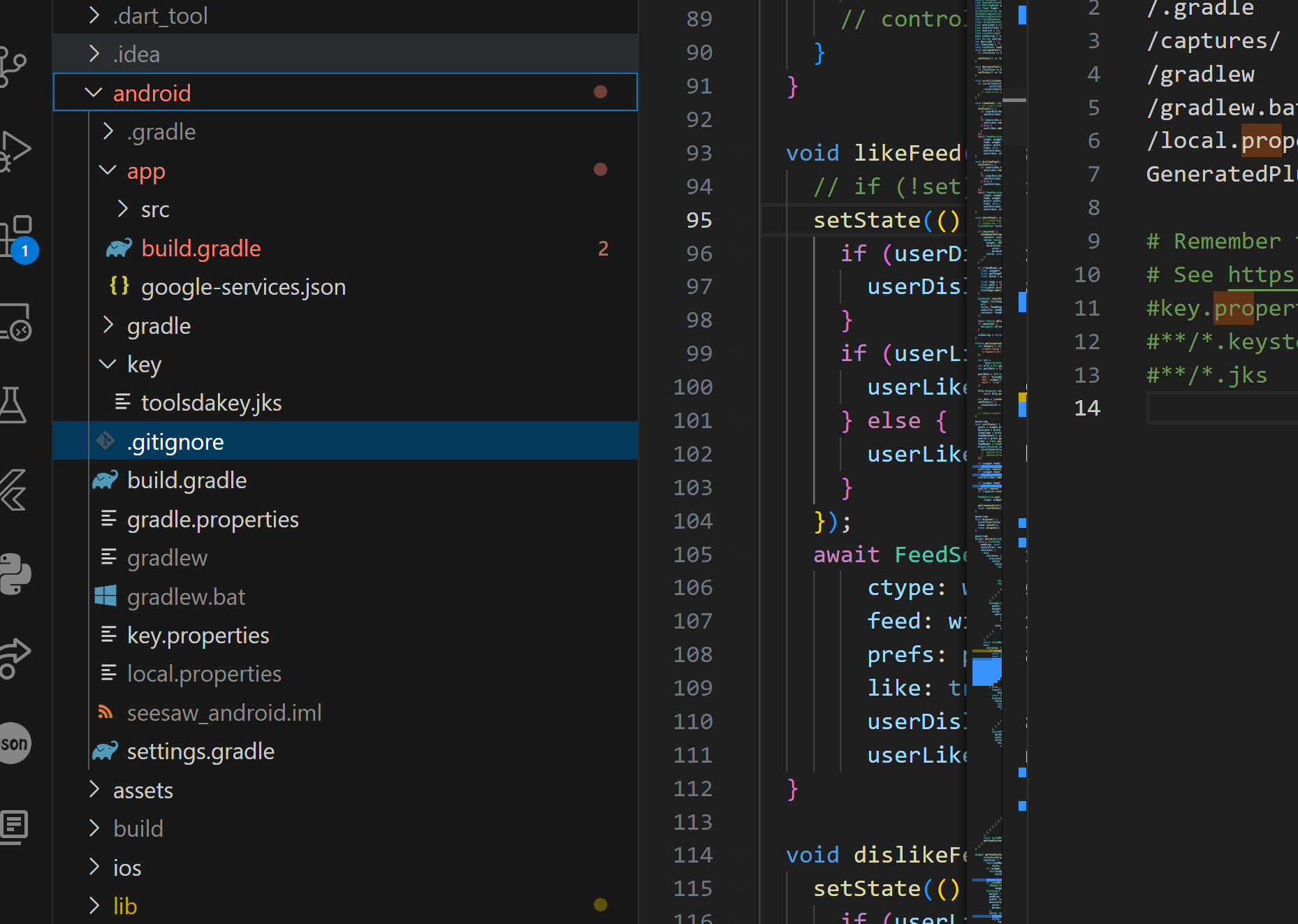
Launching lib\main.dart on SM G615F in debug mode...
lib\main.dart:1
Exception in thread "main" java.lang.RuntimeException: Timeout of 120000 reached waiting for exclusive access to file: C:\Users\Me\.gradle\wrapper\dists\gradle-6.7-all\cuy9mc7upwgwgeb72wkcrupxe\gradle-6.7-all.zip
at org.gradle.wrapper.ExclusiveFileAccessManager.access(ExclusiveFileAccessManager.java:61)
at org.gradle.wrapper.Install.createDist(Install.java:48)
at org.gradle.wrapper.WrapperExecutor.execute(WrapperExecutor.java:128)
at org.gradle.wrapper.GradleWrapperMain.main(GradleWrapperMain.java:61)
[!] Gradle threw an error while downloading artifacts from the network. Retrying to download...
Exception in thread "main" java.lang.RuntimeException: Timeout of 120000 reached waiting for exclusive access to file: C:\Users\Shaad\.gradle\wrapper\dists\gradle-6.7-all\cuy9mc7upwgwgeb72wkcrupxe\gradle-6.7-all.zip
at org.gradle.wrapper.ExclusiveFileAccessManager.access(ExclusiveFileAccessManager.java:61)
at org.gradle.wrapper.Install.createDist(Install.java:48)
at org.gradle.wrapper.WrapperExecutor.execute(WrapperExecutor.java:128)
at org.gradle.wrapper.GradleWrapperMain.main(GradleWrapperMain.java:61)
[!] Gradle threw an error while downloading artifacts from the network. Retrying to download...
Exception: Gradle task assembleDebug failed with exit code 1
Exited (sigterm)사용자 디렉토리에서 .gradle 폴더를 삭제하세요.
Linux 또는 MacOS의 명령은 rm -r ~/.gradle/입니다.
그런 다음 프로젝트 디렉토리를 열고 android 폴더로 이동하십시오.
마지막으로 ./gradlew를 실행하세요.
그러면 gralde가 필요한 모든 종속성을 다시 다운로드하게 됩니다.
그게 다야
brew install openjdk
FILE >> Project Structure 자바버전수정
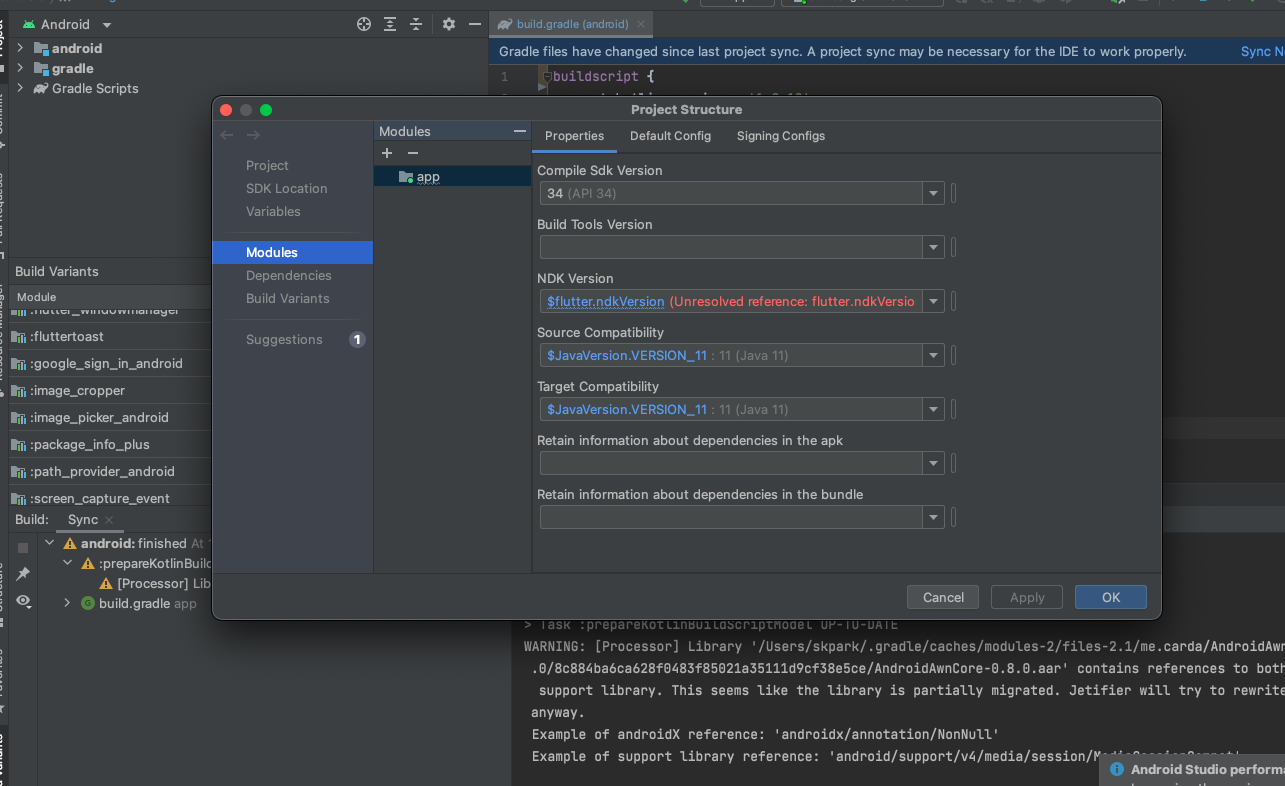
Build file '/Users/skpark/seesaw/android/app/build.gradle' line: 2
* What went wrong:
An exception occurred applying plugin request [id: 'com.android.application']
> Failed to apply plugin 'com.android.internal.application'.
> Android Gradle plugin requires Java 11 to run. You are currently using Java 1.8.
Your current JDK is located in /Library/Internet Plug-Ins/JavaAppletPlugin.plugin/Contents/Home
You can try some of the following options:
- changing the IDE settings.
- changing the JAVA_HOME environment variable.
- changing `org.gradle.java.home` in `gradle.properties`.
7.3 => 7.2.2변경
dependencies {
classpath 'com.android.tools.build:gradle:7.2.2' ==> 7.3 변경
classpath "org.jetbrains.kotlin:kotlin-gradle-plugin:$kotlin_version"
classpath 'com.google.gms:google-services:4.3.15'
}'플러터 앱개발' 카테고리의 다른 글
| fmc 기본 알람 대신 awesome_notifications 알람 메세지 변경하기 (1) | 2023.12.18 |
|---|---|
| 플러터 AwesomeNotifications 알림 백그라운드 처리를 위해 삽질 (1) | 2023.12.17 |
| Your (Personal Team) cannot be used to Code Sign your App for submission to the App Store 에러 대응 (0) | 2023.12.13 |
| flutterfire configure 를 통한 파이어페이스 셋팅 (0) | 2023.12.04 |
| 플러터 ios 셋팅 작업 2023.11.29 일 (0) | 2023.11.29 |




