| 일 | 월 | 화 | 수 | 목 | 금 | 토 |
|---|---|---|---|---|---|---|
| 1 | ||||||
| 2 | 3 | 4 | 5 | 6 | 7 | 8 |
| 9 | 10 | 11 | 12 | 13 | 14 | 15 |
| 16 | 17 | 18 | 19 | 20 | 21 | 22 |
| 23 | 24 | 25 | 26 | 27 | 28 | 29 |
| 30 |
- 리플
- PDF검색#PDF검색챗봇#NEXTJS#스터디#스타트업#랭체이#langchain#prisma#sqlite#
- 이더리움
- 광동온더그린#프랜즈#가상CC#스크린골프#
- #창작#SNS#스포츠#반려동물#연애#과제#레시피#활동#건강#운세#글쓰기#비즈니스 #AI비서#챗GPT#CHATGPT
- 마이봇#chatgpt#ai#인공지능
- doge
- 로우코드#lowcode#erp#관리시스템#시트메이트#시트메타#엑셀업로드#엑셀다운로드#그리드#데이터관리#생산관리시스템#로그관리#히스토리#입력체크
- 비트코인
- 도지코인
- 마이봇#핸드폰대체#
- 플러터#sms#mms#문자보내기
- #비트코인 #암호화폐 #코인투자 #가상화폐 #이더리움 #알트코인 #코인뉴스 #투자전략 #코벡스 #코인계산기
- xrp
- 11만4천 달러
- 펫버틀러#서버연동#프로필등록#로그인서버연동#이미지#동영상#업로드용 화면#앱개발#플러터#반려생활#로딩바#loading bar#
- 마이봇#문서챗봇#PDF#TEXT#유투브#챗봇만들기#랭체인# langchain#벡터데이터#자료검색#챗GPT#GPT4#챗지피티
- PDF#챗봇검색#서비스#GPT4#PGT3.5#GPT#랭체인#챗봇#CHATBOT#LLM#문서검색
- 솔라나
- 로우코드#ERP#관리시스템#상품관리#선택박스#자동화프로그램
- 마이봇#API 설정
- 마이봇#pdf챗봇#상담챗봇#faq챗봇#chatgpt#랭체인#llm
- eth
- 커피#그라인더#통돌이 오픈 #로스팅#드립커피#생두#원두
- 마이봇#아이폰#아이폰심사#IT고시#
- flutter#채팅창@메모창#url링크#날짜추가
- 쇼핑몰관리시스템#매입관리#시트메타#매입채널#엑셀업로드
- flutter#sqlite#chatGPT#
- Sol
- btc
- Today
- Total
혼자서 앱 만드는 개발자 함께하는 AI 세상
플러터 ios 셋팅 작업 2023.11.29 일 본문
요즘 프로젝트에서 다시 플러터 ios 포팅을 위해 맥북 ios를 꺼내 들었다.
우선 앞서 피그마로 테스트해서 getx 기반에 소스를 윈도우로 작업해서 github에 올리고 맥북에서 받아서 xcode로 작업해보기로 했다.
https://github.com/bastokr/FLUTTER_IOS_APP
GitHub - bastokr/FLUTTER_IOS_APP
Contribute to bastokr/FLUTTER_IOS_APP development by creating an account on GitHub.
github.com
여전히 애러부터 눈이 뛴다.
Analyzing dependencies
[!] Unable to find a target named `RunnerTests` in project `Runner.xcodeproj`, did find `Runner`.
[!] Automatically assigning platform `iOS` with version `10.0` on target `Runner` because no platform was specified. Please specify a platform for this target in your Podfile. See `https://guides.cocoapods.org/syntax/podfile.html#platform`.
밑에 검색 자료에서 해결책이 있어서 뭔지 모르지만 처리했다.
아이폰에서 앱 구동 시 발생하는 cocoapods 에러에 대해 알아보자.출처: https://blog.dglee.co.kr/34 [모르는게 많은 개발새발 블로그:티스토리]
Podfile 수정하기
ios/Podfile 경로로 가서 아래의 platform 설정의 주석을 해제합니다.
# Uncomment this line to define a global platform for your project
platform :ios, '11.0'수정 후 다시 실행하니 다른 에러가 또 발생하네요.
[!] Unable to find a target named `RunnerTests` in project `Runner.xcodeproj`, did find `Runner`.
로그를 확인해 보니 Runner.xcodeproj에서 RunnerTests라는 타겟을 찾지 못했다는 내용인 것 같습니다.
다시 ios/Podfile로 가서 아래와 같은 부분을 찾아서 RunnerTests 관련 항목을 주석 처리 합니다.
target 'Runner' do
use_frameworks!
use_modular_headers!
flutter_install_all_ios_pods File.dirname(File.realpath(__FILE__))
# target 'RunnerTests' do
# inherit! :search_paths
# end
end이처럼 수정하고 다시 실행하니 pod install을 수행한 이후 빌드되어 정상적으로 아이폰에서 앱 구동이 되는 것을 확인했습니다.
출처: https://blog.dglee.co.kr/34 [모르는게 많은 개발새발 블로그:티스토리]
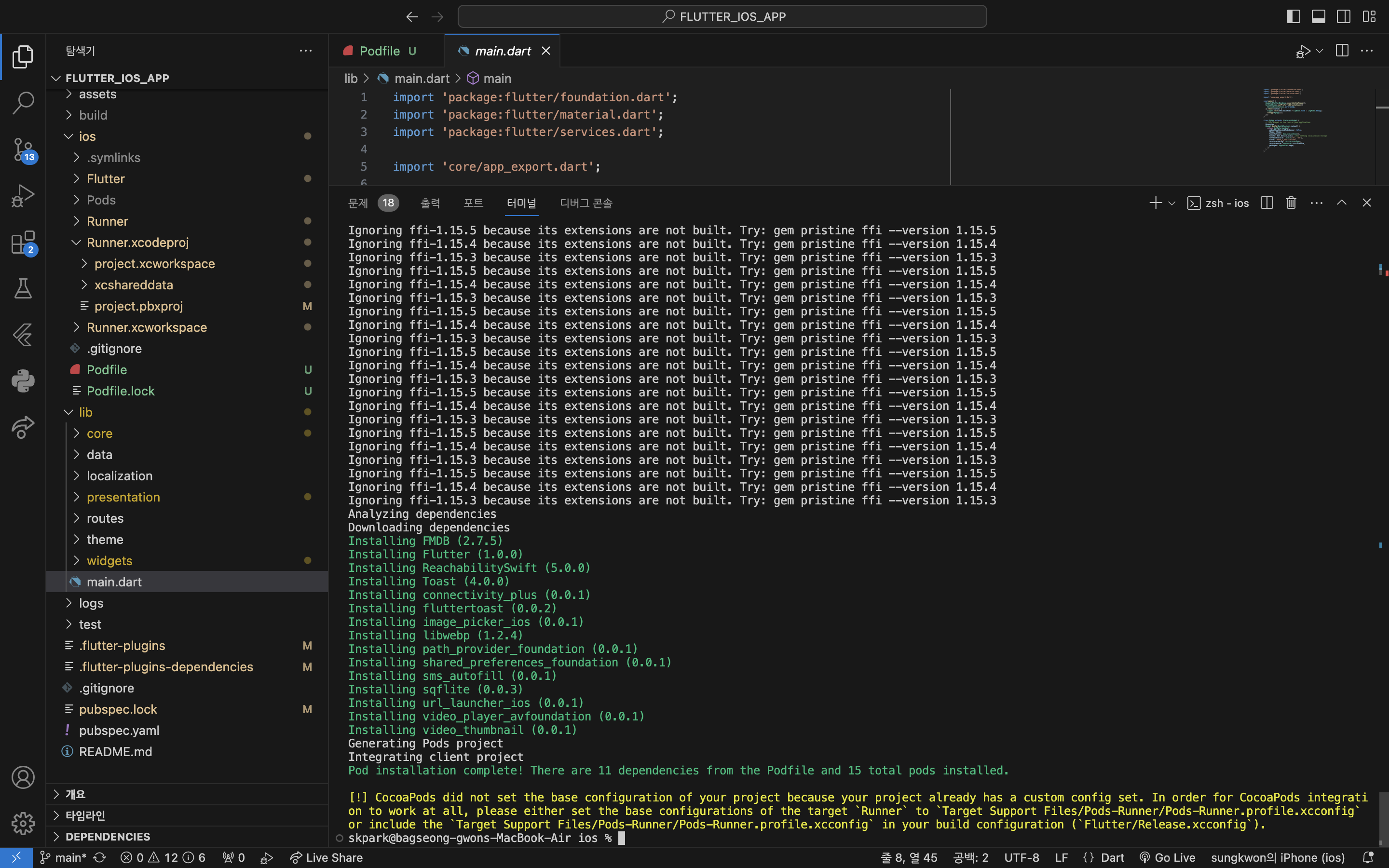
그리고 인스톨이 이루워 졌다
그리고 디버깅이 되는지 휴대폰을 연결하고 저는 ios7를 가지고 있는데 디바이스가 없다고 해서 다운받기로 했다
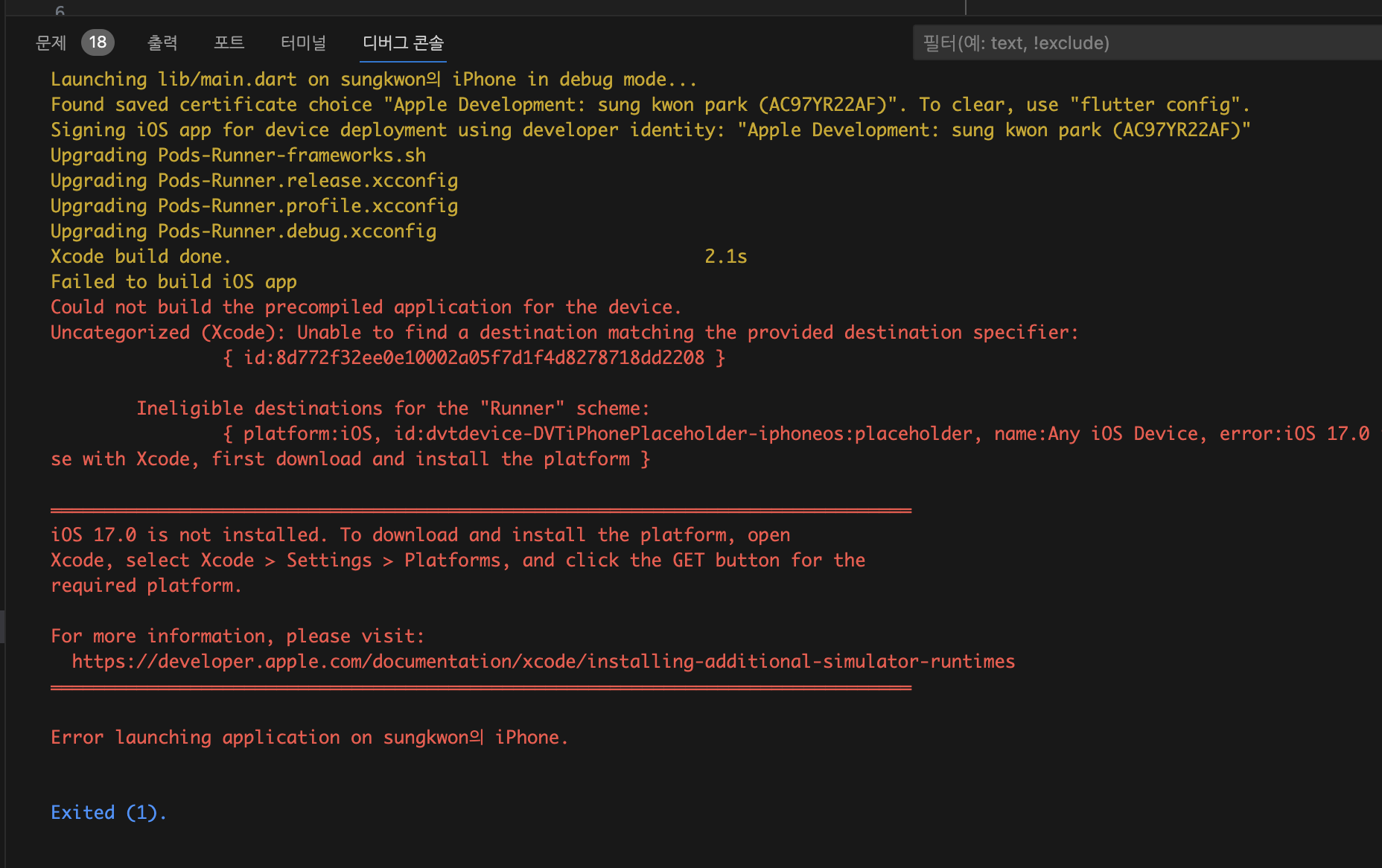
Could not download and install iOS 17.0 Simulator runtime with Xcode 15.0
I'm getting an issue when attempting to install the iOS 17.0 simulator in Xcode 15.0. The problem is when Xcode updated to version 15, and now all the simulators I had previously downloaded have
stackoverflow.com
xcodebuild -downloadPlatform iOSFixing `error:iOS 17.0 is not installed. To use with Xcode, first download and install the platform`
Today Fastlane failed deploying an iOS update of my app to the Store with the following error: error:iOS 17.0 is not installed. To use with Xcode, first download and install the platform So I opened my project in XCode. The Run button is disabled, and on t
www.wafrat.com
위자료들을 찾을수있다..
여전히 빌드 하다 오류가 발생했다
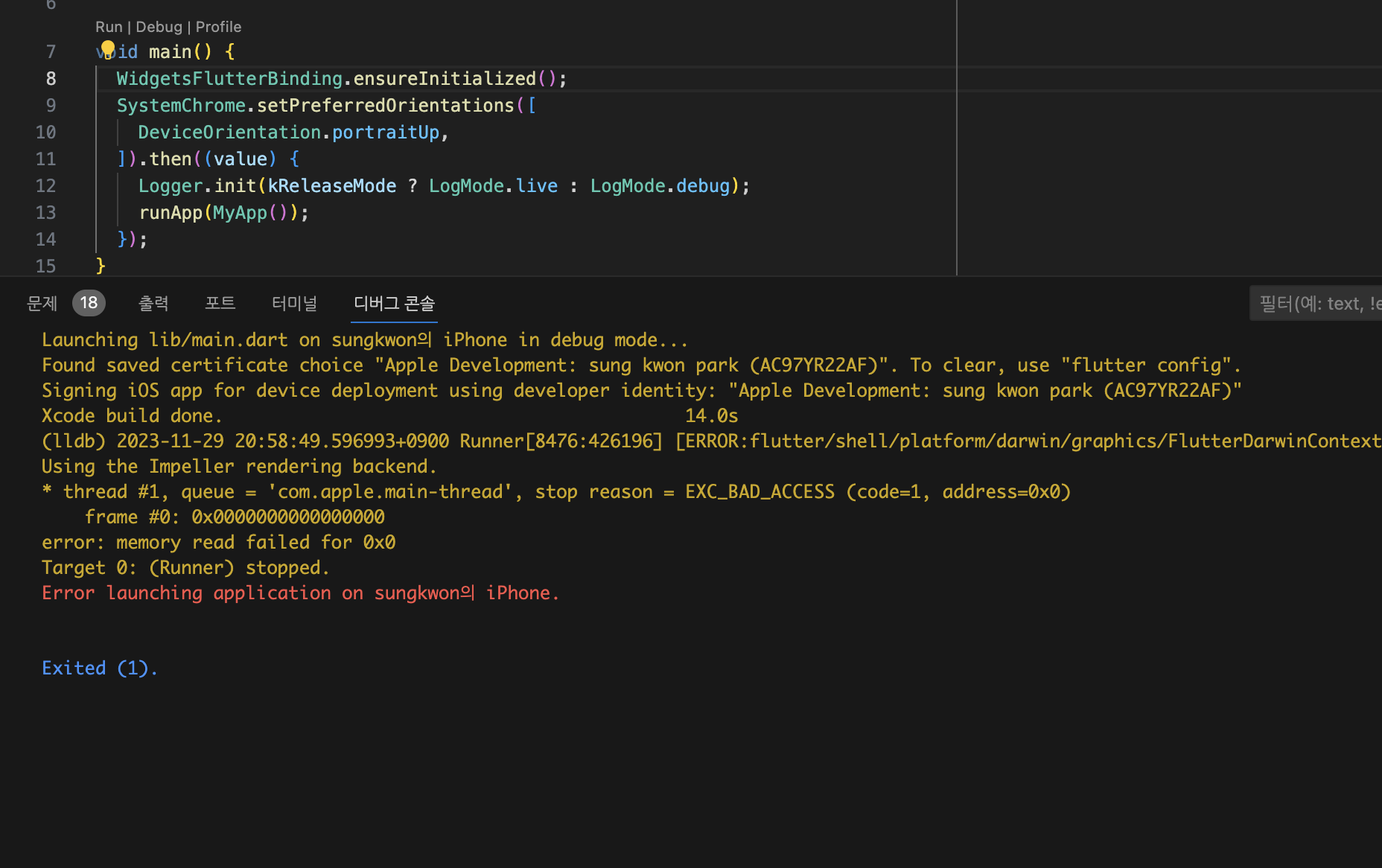
관련이슈들을 찾아보았다.
https://github.com/fluttercommunity/plus_plugins/issues/2166
[connectivity_plus][Bug]: Crash app at startup when build on macos 14.0 and xcode 15 · Issue #2166 · fluttercommunity/plus_plu
Platform MacOs 14+ Xocde 15 Plugin connectivity_plus Version 4.0.2 Flutter SDK 3.13.5 Steps to reproduce Update macos to version 14 and xcode 15 or greater Add plugin to pubpspec build Project on M...
github.com
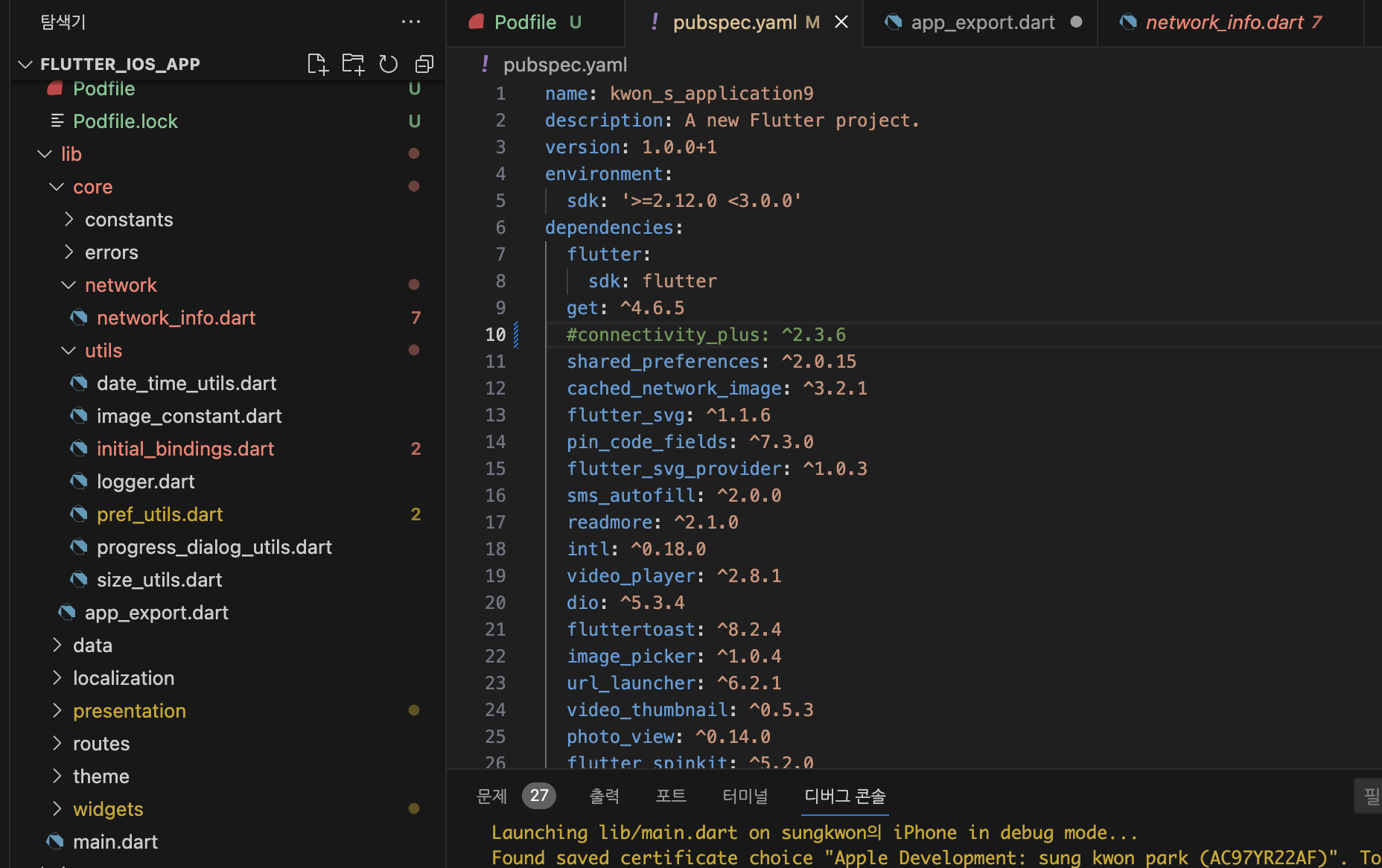
connectivity_plus 저부분을 제거해보기로 했다.
안정적으로 아이폰에서 뜨는걸 확인 했다 이제 단계별로 로그인 채팅 기능부터 다시 적용해볼 예정이다.
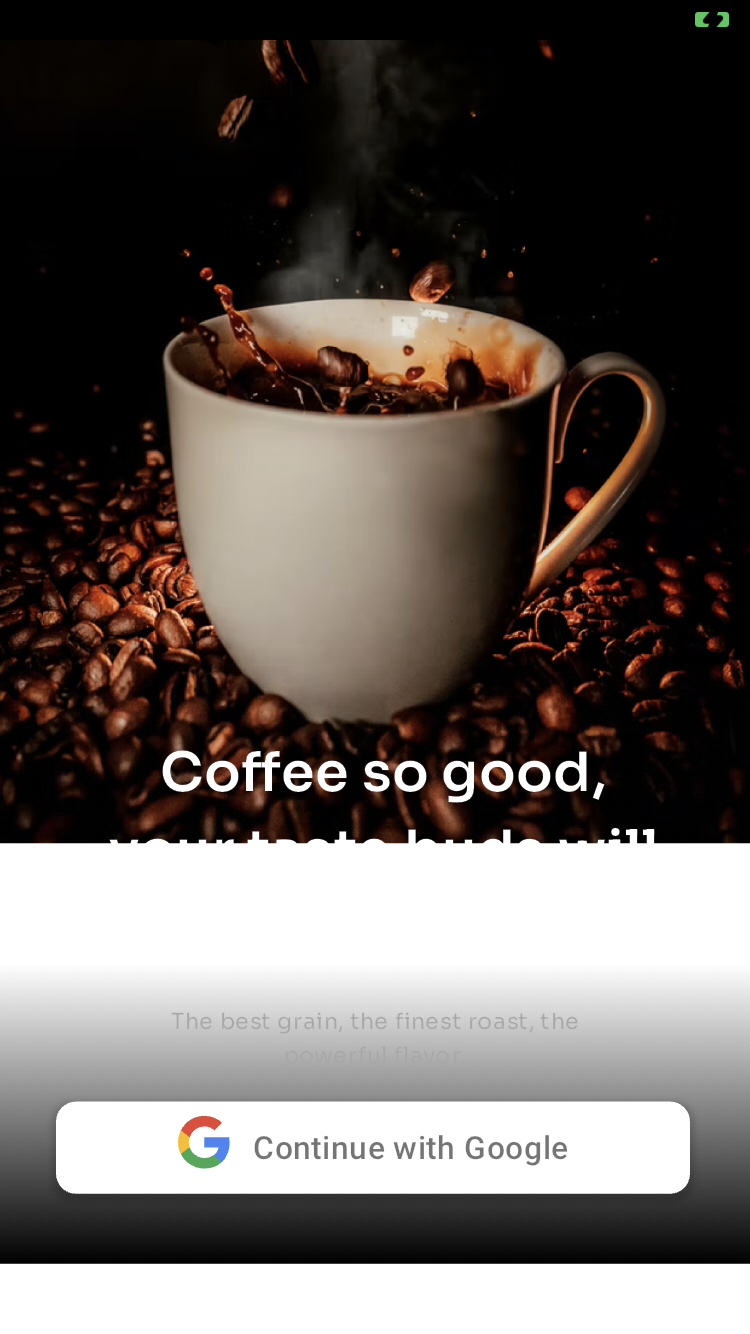
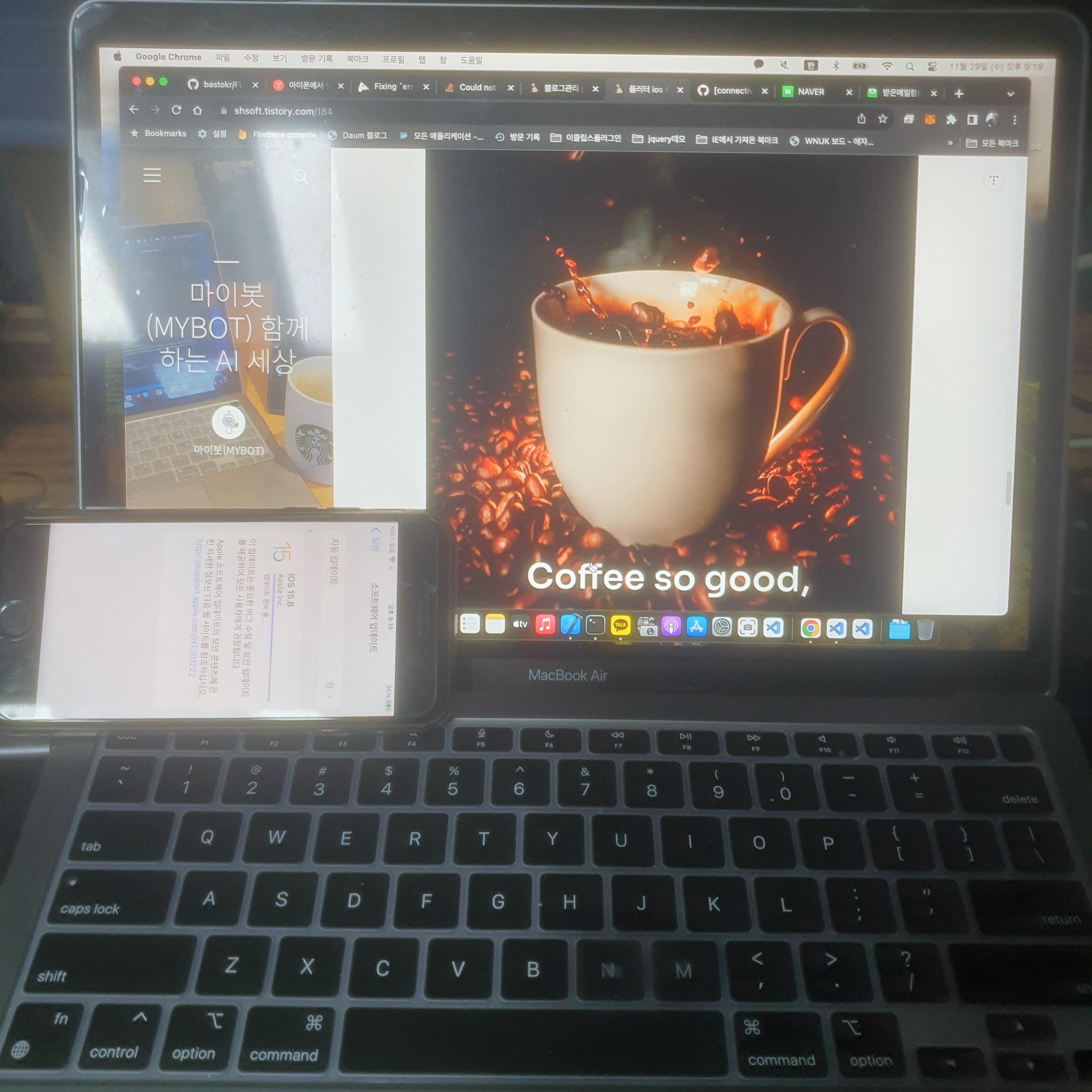
'플러터 앱개발' 카테고리의 다른 글
| Your (Personal Team) cannot be used to Code Sign your App for submission to the App Store 에러 대응 (0) | 2023.12.13 |
|---|---|
| flutterfire configure 를 통한 파이어페이스 셋팅 (0) | 2023.12.04 |
| fcm 메세지 전송 Awesome Notifications FCM # 적용 (0) | 2023.11.16 |
| firebase 신규 앱 적용 (0) | 2023.11.15 |
| firebase 메서지 설정 2023.10.27일 적용 (0) | 2023.10.27 |





